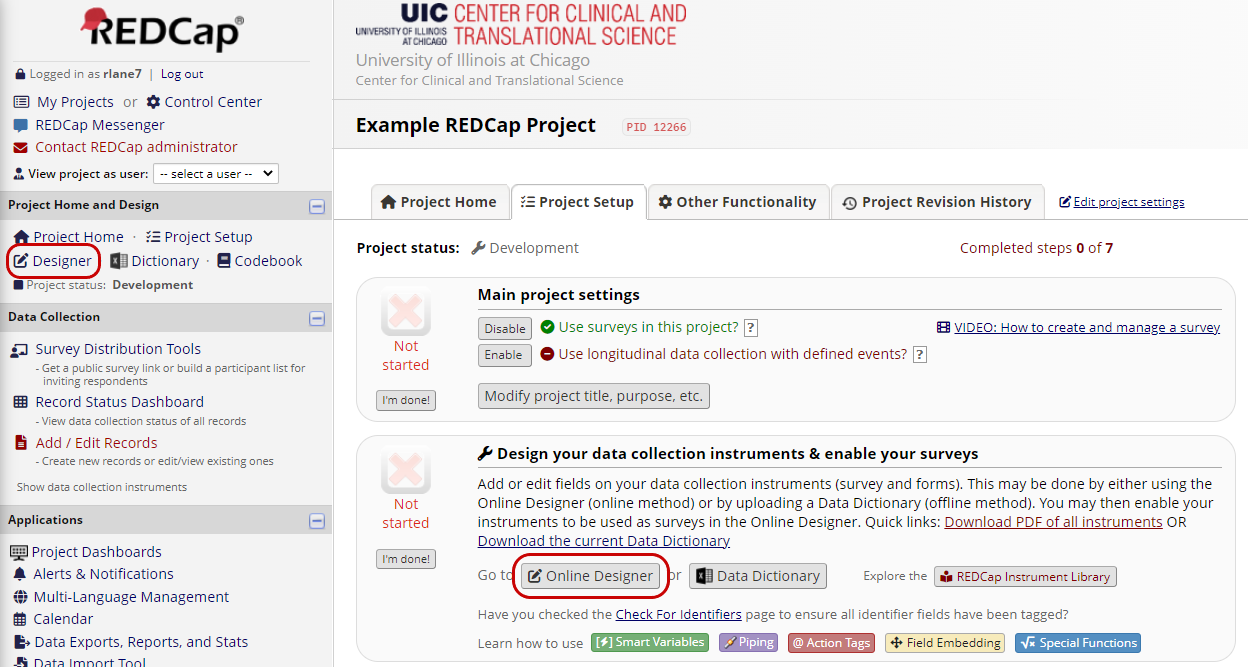Creating Projects
Users with Full-Access (Creator or Owner) REDCap accounts can create new REDCap projects from scratch. If needed, begin by requesting a full-access account.
Visit https://www.redcap.ihrp.uic.edu/ and log in with your username and password.
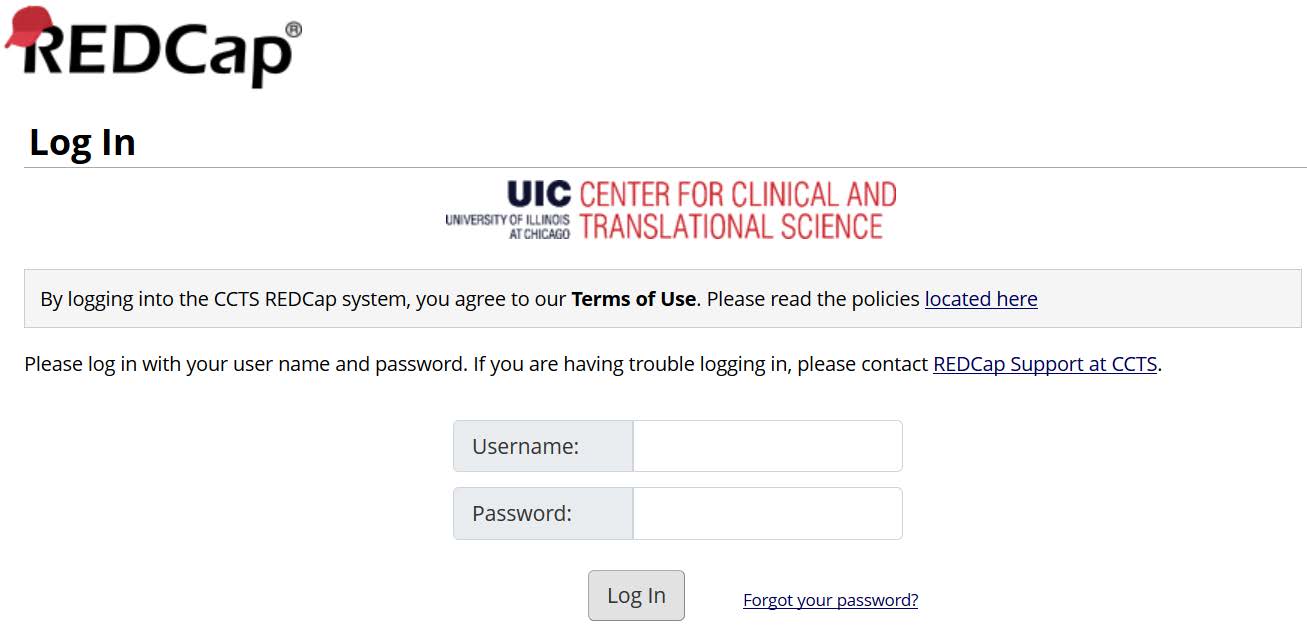
At the top of the REDCap home screen, click + New Project.
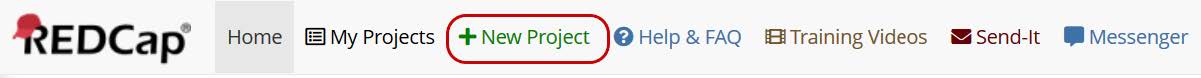
Enter a name for the project and select a purpose from the dropdown menu. Select “Create an empty project (blank slate).” Then click Create Project.
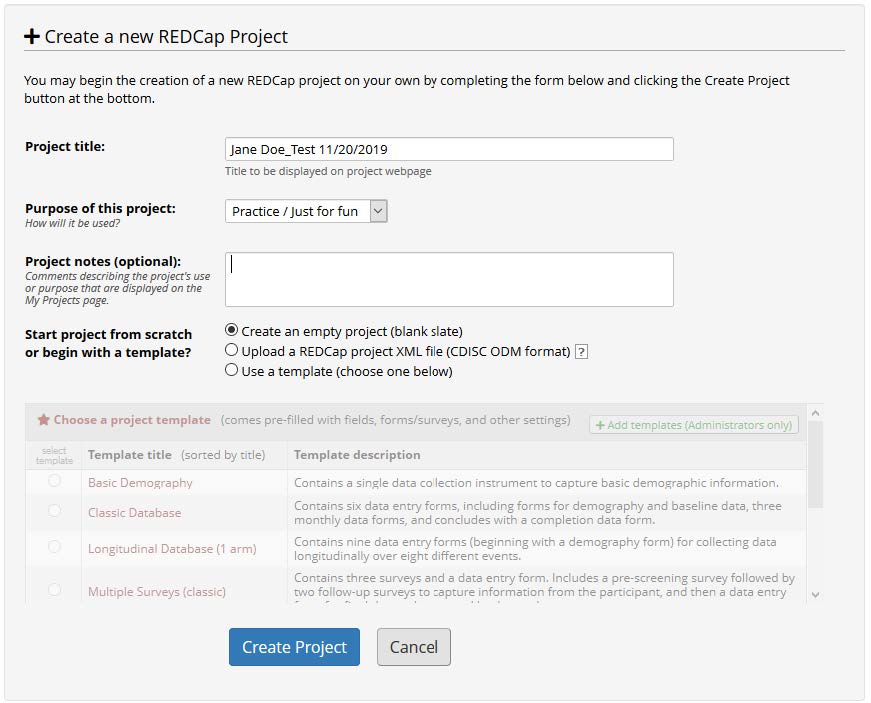
Open the Project Setup page to review and manage project settings, including enabling surveys and defining a longitudinal event structure.
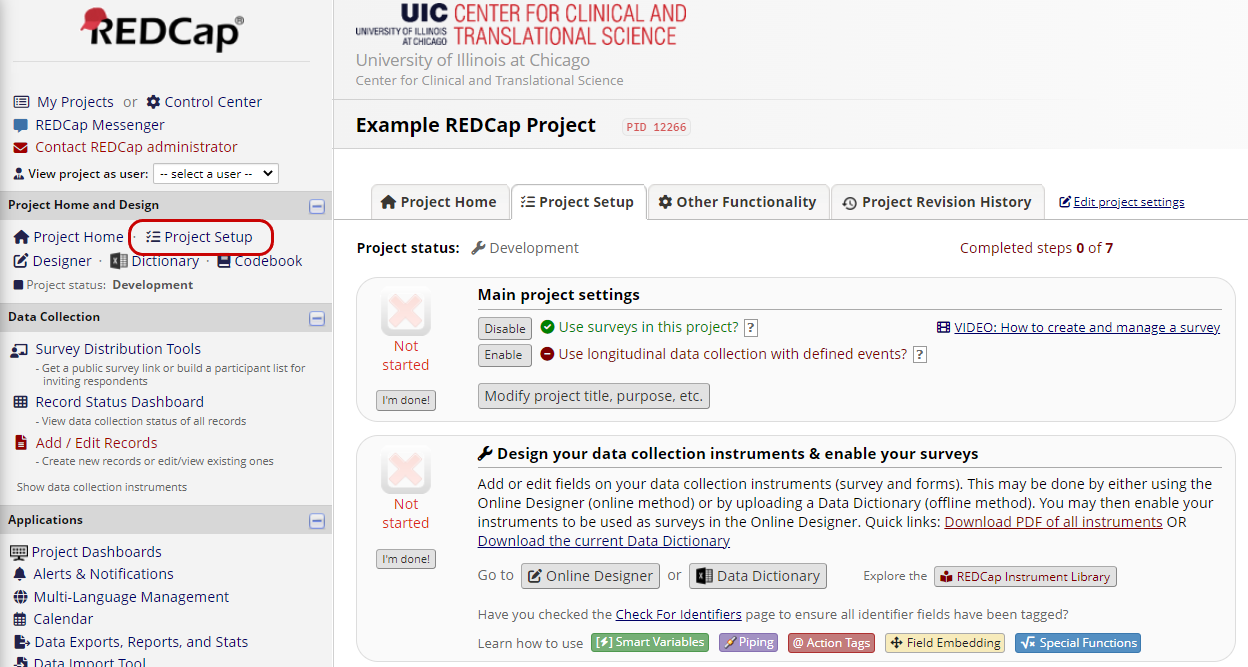
Open the Online Designer to start building your data collection instruments.