Qualtrics to UIC REDCap
This document is a practical guide to moving survey data from Qualtrics or another system to REDCap. Described functionality applies to REDCap version 10.6.3.
REDCap has advantages over Qualtrics for granular control of HIPAA compliance, data export capabilities, longitudinal and repeated survey support and project controls. The listed unique features of each system may not reflect all current updates of Qualtrics.
- Export to .tsv
- Flexibility to graphically customize survey forms, web browser format (e.g., page at a time), and mobile device format (e.g., one question at a time)
- Nice library of pre-built surveys, blocks, and questions
- Additional survey flow features not available in REDCap: Question Randomizer, Web Service, authenticator, embedded data, table of contents
- Additional survey question types: Side by Side, Constant Sum, Hot Spot, Drill down, Gap Analysis, Timing, Pick Group Rank, Heat Map, Graphic Slider, record browser information (some of these additional field types may be supported by some REDCap external modules)
- Additional survey applications: Survey Scoring
- Export to SAS, STATA, R, SPSS, .csv
- Data quality rules
- Longitudinal or repeated measures
- Audit trails in logins
- Automated Survey Invitation and email alert options
- Ability to use a survey as both a survey and a case report form
- eConsent frameworks in Survey Settings
UCSF developed this presentation comparing Qualtrics and REDCap for data collection.
Two approaches to survey data migration are described here:
- General REDCap database creation and data import (recommended)
- Use of an external module with additional modifications
Currently there is no external module or plugin that allows perfect data transfer between Qualtrics and REDCap. However, users can follow the general REDCap database creation process to import Qualtrics survey data.
Create a new project in REDCap and enable surveys in Project Setup.
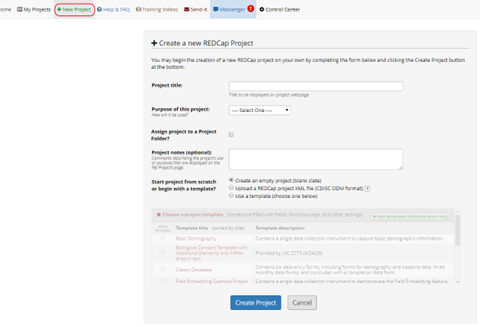
Figure 1: Create a new project.
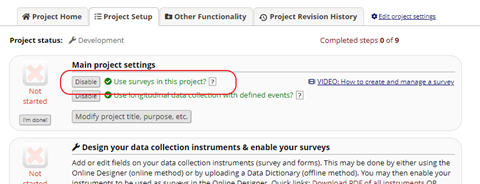
Figure 2: Enable surveys in Project Setup.
Add forms and fields using the Online Designer or Data Dictionary. When there is more than one survey form within a project, each form needs to be enabled as a survey in the Online Designer. Define options for each survey form in Survey Settings.
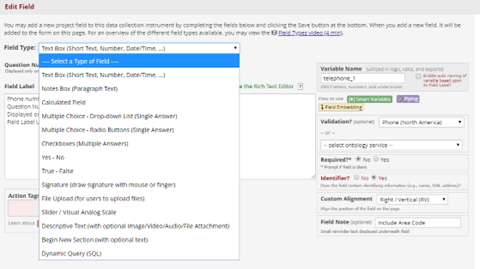
Figure 3: Edit survey fields.
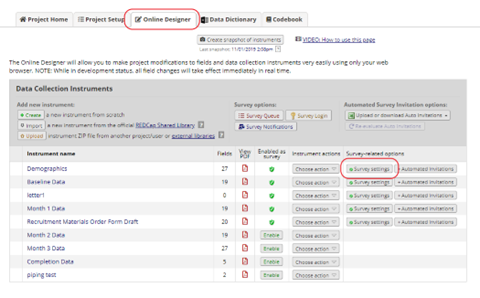
Figure 4: Edit survey settings.
Once forms have been created, test them in the Add/Edit Records module. Look for errors with branching logic and calculated fields. Thoroughly test all forms and make modifications before adding real data.
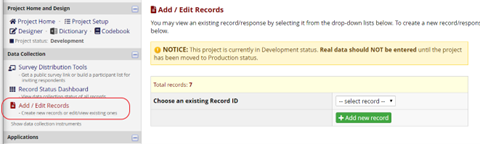
Figure 5: Add test data.
After testing the project and before importing real survey data, make sure to move the project into production mode in Project Setup. Test data can be deleted as part of the move to production mode. In production mode, forms and data will be better protected from unexpected loss due to project modification.
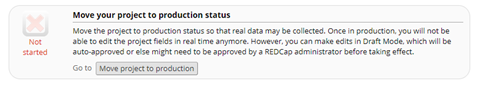
Figure 6: Move to production status.
Import your existing data using the Data Import Tool or API. The Data Import Tool provides a .csv template to ensure that imported data will be compatible with the REDCap project. The API, suitable for any frequent or managed data transferring plans, allows you to import or export data using a programming language such as PHP, Perl, Python, or R without logging in to the REDCap project. To access the API, a user needs to request a token through the API module. Learn more about the REDCap API.
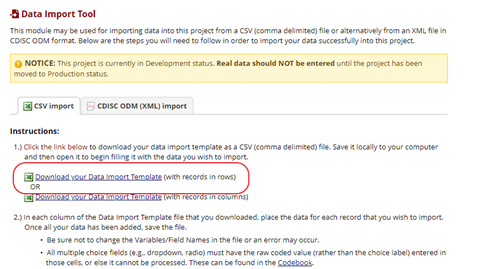
Figure 7: Data Import Tool and Import Template
The University of Minnesota REDCap team created this shared plugin to convert a Qualtrics form to a REDCap data dictionary. This plugin will not convert all database information, including branching logic, validation options, and added images.
External modules introduced by other institutions may provide some functionality for transferring a database to REDCap, but they may not fully cover all needs and use-cases. The use of any plugin will depend on the user’s knowledge and skills. Users are responsible for implementing modules appropriately. Contact the CCTS REDCap administrative support team for system-level assistance, including enabling any external modules. Users cannot add a module directly to the REDCap server without admin support.